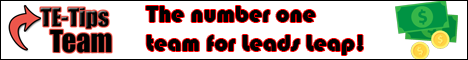Hi there, I am Glen Palo and I am a member of The TE-Tips Team for Leads Leap! Nicky Harrison is the creator and leader of The TE-Tips Team for Leads Leap.
Our team is free to join, you don’t need to be a paid member of Leads Leap to join, you don’t even need to be in my downline to join.
Getting Started
So let's get started on setting up your account!
First off you need to join Leads Leap. If you signed up for a list to get to this page, join with the link you were sent. If you just wandered onto this page click here to join Leads Leap.
Once you’ve made a Leads Leap account the first thing you need to do is to make a list.
Under “SendSteed List Manager” click on “My Lists” and click on “Add a new list.”
Follow all the instructions on that page and activate your list.
List Emails
The next step is for paid members of Leads Leap. As I said before you don’t need to be a paid member to set this up. You will make more money and get more referrals if you upgrade. If you don’t want to upgrade, then skip this step.
If you are an upgraded member, click on the icon with two envelopes, click on the button that says “Import” and enter the code your referrer gave you in the welcome message. If your referrer is a free member or didn’t give you a code in their welcome message enter the code “LXhJZu”
Once you have imported the emails you should go through them all and replace my referral links with yours. This will take a bit of time but once you get them all changed you will get all the referrals and commissions not me. Be sure to double-check that you’ve changed them all.
Free Members
Free members can build their lists using the Broadcast function to mass email the subscribers on your list.
If you are a free member you must add a link to THIS page you’re on to your welcome email so your downline can learn how to set up The TE-Tips Team for themselves. Also, include your referral link to Leads Leap in the welcome email.
Landing Page
Next, you should set up your landing page. Under “Page Builder” click on “Page Manager.”
On this page add a new page and enter the share code “YwVMwBVU”
Launch the editor and change the list to your list. Do this by launching the editor then clicking on “list” then clicking on “Get List ID” and choosing your TE-Tips list.
Promote
Now you just need to sit back and promote your list! If you need ideas of where to promote it check out my most current top traffic exchanges and safelist list in the sidebar of this site, or try my safelist or TE guide for more ideas.
Here’s a banner you can use to promote The TE-Tips Team:
Feel free to copy the instructions on this page to your page with your share code on it. Also, you can go crazy and edit the landing page and the emails (if you are an upgraded member and downloaded the emails.)
The TE-Tips Team is made to help you get started. If you want to make your emails or pages unique go for it! It will probably get you further if you promote something unique. So I highly suggest you make the landing page of your own.